Recurring payments are now open! Contact the local or click here for instructions on how to set this up.
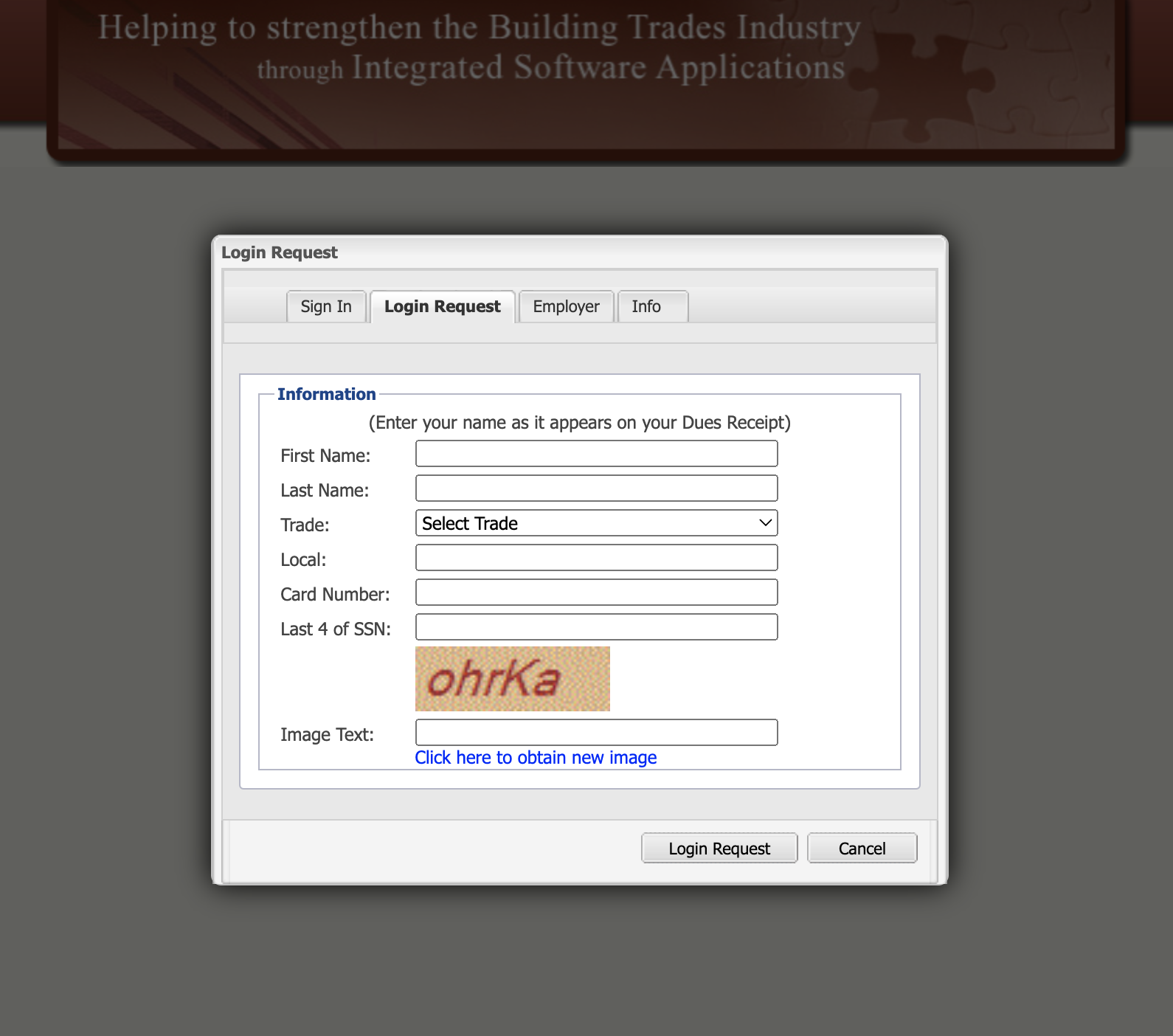
Pay your dues online from your desktop computer or mobile devise. It's easy! Just a few simple steps.
DESKTOP REGISTRATION
1. Go to: https://m.gotomyunion.com/
2. Click on "Login/Register"
3. Choose the 2nd tab "Login Request"
4. Complete the form and submit.
(Please save this information for future logins.)
MOBILE DEVICE REGISTRATION
1. Go to: https://m.gotomyunion.com/
2. Click on "Login/Register"
3. Choose the 2nd tab "Login Request"
4. Complete the form and submit.
(Please save this information for future logins.)
